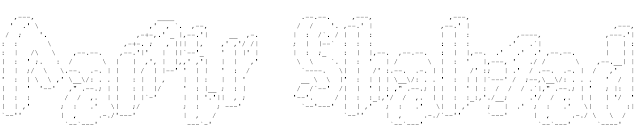After installing Linux , you may find similar Grub boot loader startup screen. Most user don't like this list. Here we will learn how to make our own list. I am using Zorin OS 3/Ubuntu 10.04. These steps may be applicable for other Linux. I have dual boot with Windows XP. You may have Windows Vista OR Windows 7 etc. First of all open terminal and open nautilus/folder browser with root/admin rights. sudo ls sudo nautilus & The '&' sign will let terminal to start nautilus in background. So that the terminal with admin rights would be available to execute further commands. Now open grub.cfg on following path /boot/grub/ grub.cfg contains the configuration for current grub menu list. We normally don't edit this file. Now move control to following path /etc/grub.d This contains files starting with different numbers. Lower number files will come first in the Grub menu list. And higher number files will come at the end of Grub menu list. Now the pla...